




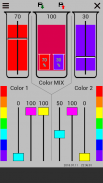




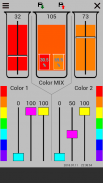
CMYK Mix Color scheme designer

CMYK Mix Color scheme designer介绍
This app is designed for those who need to quickly choose the desired color from the colors that are available. You can get the color of an object using your phone’s camera in our other "CMYK RGB Camera Color" app. The program is intuitive and allows you to get first on the screen the desired color before mixing real paint. It will be clear to the user what colors and in what proportion will be required for the result. Can be obtained separately, first one color, then another and finally another and mix them together.
This application is based on view model CMYK color and clearly explains:
1. As with just three basic colors - C (Cyan), M (Magenta) and Y (Yellow) mix them you can create any other color on a white surface.
2. What color do you get if you mix the two previously obtained by mixing colors.
3. What combination of primary colors needed to obtain all seven colors of the rainbow.
The application will help not only in the selection color in painting, but also give a clear explanation of why when printing color photo on a white surface, it is sufficient to use only dots of Cyan, Magenta and Yellow (with a sufficient increase in the printed color image shows that the image consists of color dots of three colors). For create a contrast image adds black paint.
P. S. You can get the color of an object using your phone’s camera in our other "CMYK RGB Camera Color" app.
这个程序是为那些需要从可用颜色中快速选择所需颜色的人而设计的。您可以在我们其他的“ CMYK RGB相机颜色”应用中使用手机的相机获取对象的颜色。该程序直观易用,可让您在混合真实涂料之前先在屏幕上获得所需的颜色。用户将清楚知道结果需要什么颜色和什么比例。可以分别获得,首先是一种颜色,然后是另一种颜色,最后是另一种并将它们混合在一起。
此应用程序基于视图模型CMYK颜色,并明确说明:
1.与仅使用三种基本颜色-C(青色),M(品红色)和Y(黄色)混合在一起,您可以在白色表面上创建任何其他颜色。
2.如果将以前通过混合颜色获得的两种颜色混合,会得到什么颜色。
3.要获得彩虹的所有七种颜色,需要什么原色组合?
该应用程序不仅可以帮助选择绘画中的颜色,还可以清楚地说明为什么在白色表面上打印彩色照片时,仅使用青色,品红色和黄色的点就足够了(在色域中可以充分增加打印的彩色图像显示该图像由三种颜色的色点组成。为了创建对比图像,请添加黑色颜料。
P. S.您可以在我们其他的“ CMYK RGB相机颜色”应用中使用手机的相机获取物体的颜色。

























